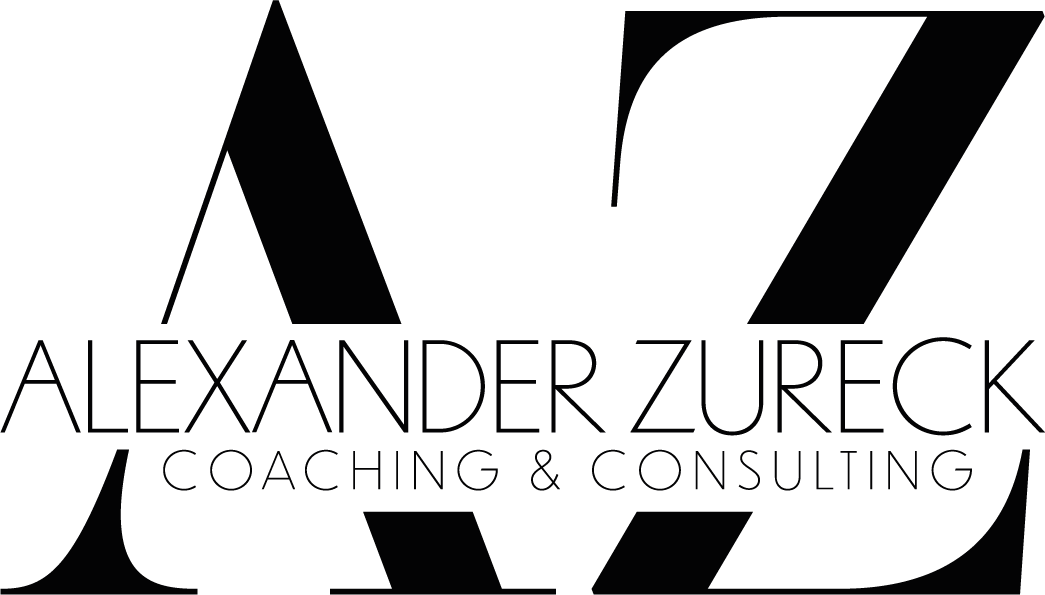The online presentation in the colloquium is almost the goal – congratulations in advance, because it will soon be done! You have been invited to the colloquium. In addition to the content preparation, you should also prepare well technically. This is how you can round off your studies in a fitting manner. If you are one of my students at the FOM University of Applied Sciences, then be sure to read to the end, because there is also input on the content preparation there.
Table of Contents
ToggleFind the Perfect Place for your Colloquium
You should take the exam from where you like it and where the place gives you a positive mood. The mood is an important factor when it comes to your appearance online. Basically, your appearance is influenced by the alignment of your computer, your background and the time of day, i.e. the light.
Align your Computer Ideally for the Online Presentation
You can of course bring the laptop to the right height with a stack of books, but that is really not recommended for your convincing online presentation. The basic equipment of my mobile office therefore includes a “laptop stand”* with which I can always align my computer well and everywhere.
Always Use a Virtual Background
Without a background, it can happen that the examiners are distracted by the things behind you. Your espresso machine or your gin collection may be nice, but they can cause your examiners to wander off in case of doubt. Even the mere blurring of the background sometimes reveals too much of the background. The best thing to do is to use a dark virtual background for your online presentation if it is rather dark in your feel-good place. If it is bright, it is best to use a bright background. FOM students can find corresponding backgrounds in the online campus.
Lighting is a Central Factor
For the colloquium, you should put yourself in the right light. A shadow on your face or a blurry picture does not look professional. Especially in the dark hours of the day, you should think about good lighting in your feel-good place. I use indirect lighting with a “daylight lamp”* for this. This means that I am always easy to see and all contours are correspondingly sharp.
Poor lighting and distracting elements in the background during the online presentation

Source: Own photo
Additional Hardware and Software for your Professional Appearance in the Colloquium
Those who know me personally know of my conviction for products from Apple. There are many great functions here, such as voice isolation, directly from the manufacturer. However, I also recommend the krisp software for excellent sound transmission. Your examiners can thus fully concentrate on the spoken word and will not be distracted by construction noise or chirping birds.
Optimize ZOOM for your Online Presentation
Students at the FOM University of Applied Sciences must expect that the colloquium will take place on the Zoom platform. Zoom can be used on all devices and is the standard for colloquia and lectures. You should also use this to your advantage and use your setup for the colloquium once with two devices free of charge. For example, you can familiarize yourself with sharing your screen in advance. This is especially important if you are using multiple screens. If your laptop has a bad camera, consider using your smartphone as an external camera on a tripod. This can be easily set in Zoom.
Also Prepare Professionally for the Colloquium in Terms of Content
Your colloquium is still a bit away, then the information here has certainly helped you in other situations in your studies. You will also find further information for efficient studies in the article “Easy studies with the right tools and techniques”. The event “PowerPoint training for students” was also an added value for all those who still have to take an oral exam. This article is more about the content design of the presentation in PowerPoint.
Content preparation for the colloquium for FOM students
In general, a long version of the PowerPoint is to be created for the colloquium and sent to the first and second examiners by e-mail the day before the exam. In the colloquium itself, only the relevant slides should be shown. All other slides should be hidden in PowerPoint (click here for help).
*Affiliate Link / Advertisement